Pennyboard mini cruiser as glowboard with Wi-Fi and a smartphone app
Written by Bastian Raschke.
Published 2016-10-26 in the category Skateboard.
I just started skating in June 2016. I bought a mini cruiser (better known as “Pennyboard”) on Amazon and trained a lot just to be able to cruise through out the city without too much trouble - it took a lot of time for me to get the hang of it :-D I wanted to combine my new hobby with my other nerdy electronics/programming hobby - I built a super cool board with an LED underglow light, which looks really impressive in the dark. But see for yourself:

Pennyboard mini cruiser with underglow on tour in Munich

The bottom side of my Pennyboard mini cruiser glowboard

Perfect for a spontaneous outdoor party light at my company :-)
Features
- based on a Ridge Mini Cruiser 22" board
- controlled by ESP8266 microcontroller (NodeMCU)
- powered by Anker PowerCore 10000mAh power bank
- WS2812B RGB-LED strips (22 pixels each side) protected in an aluminium bar
- provides a Wi-Fi access point to control colors/scenes via smartphone (web interface)
- OTA firmware updates possible
- total cost: under 100€
Building the board
It was not hard to build the board. First, I cut the 1 meter aluminium bar into 2 parts of the correct length:

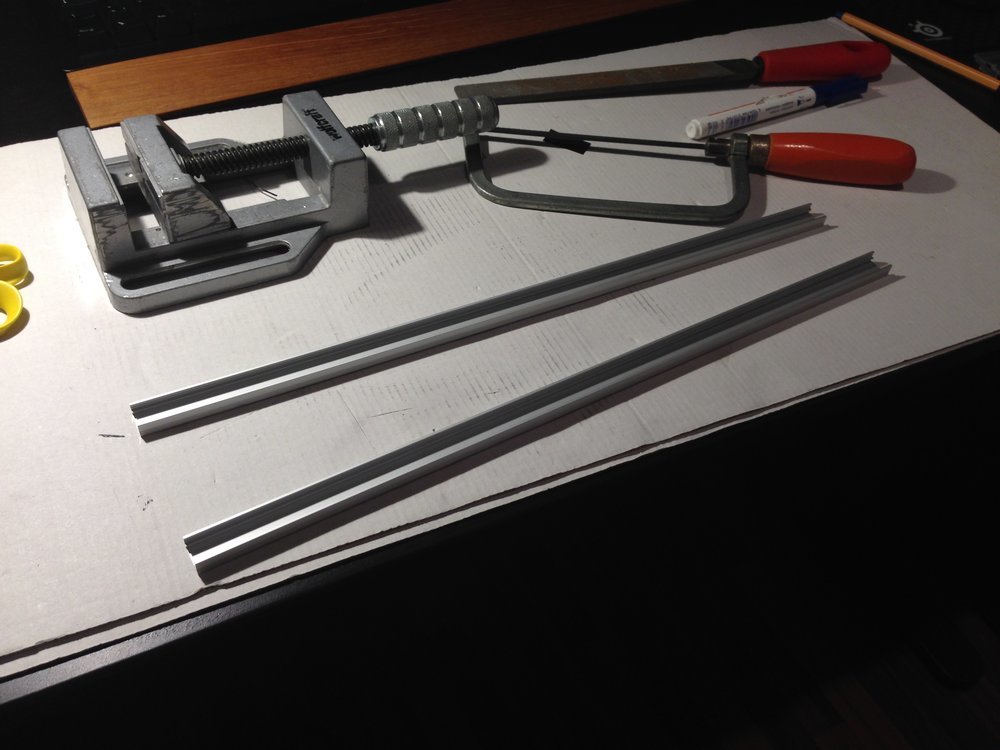
The components I used to build the glowboard and the cut aluminium bar
The powerbank is held by a screwed hook-and-loop fastener strip. The electronic box (I used a universal plastic box) is held together by screws. Between the board and the box is a foam rubber matting to dampen the hard hits that occur when driving the board (it avoids annoying noises). The aluminium bars are held together by screwed clips I bought together with the bar. First, I tried to stick the bars to the board, but it didn’t work that well; the hard hits destroyed the glue connection after some time. The LED strips in the aluminum bars are protected against water with transparent plastic shields (I bought it together with the bar as well).

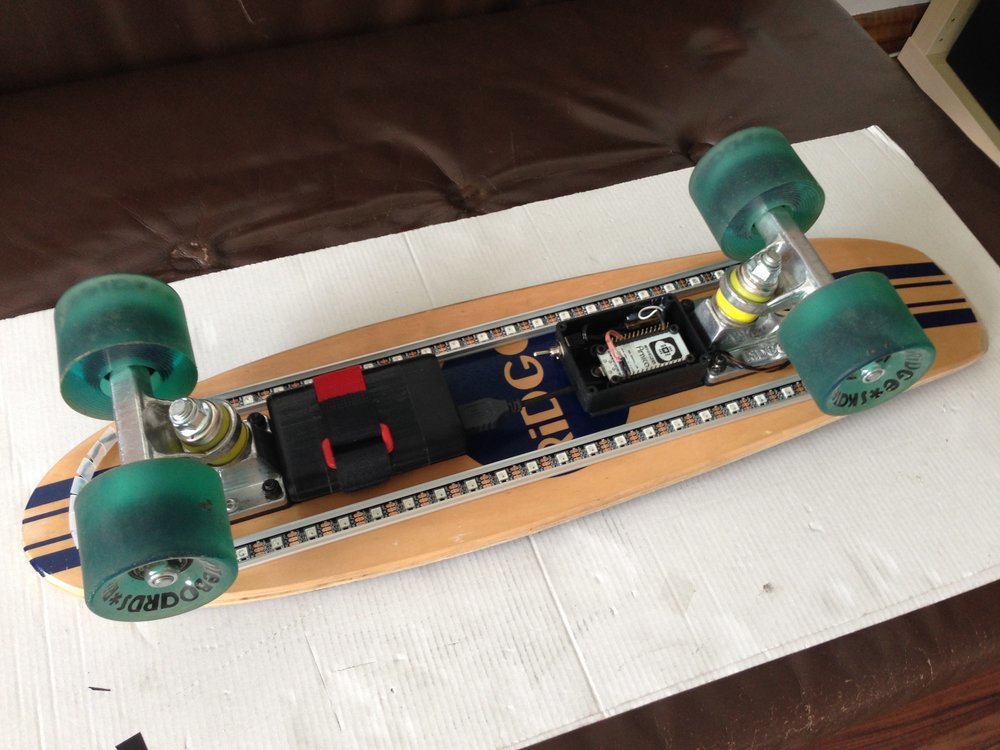
The powerbank is held together by screwed hook-and-loop fastener strip
The circuit is nearly the same as in my last ESP8266 ambiance light project.
Smartphone web app
The board provides it's own Wi-Fi access point to connect your phone with. From this moment, open the URL http://10.0.0.1 or http://pennyboard.local (works on iOS) to control your board via the web app:
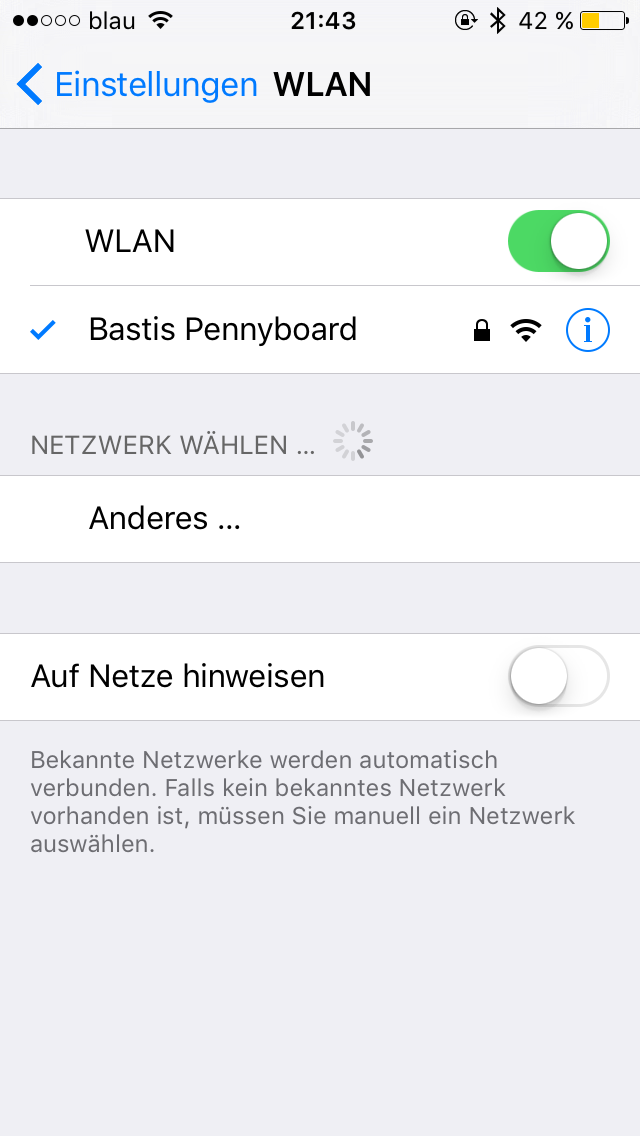
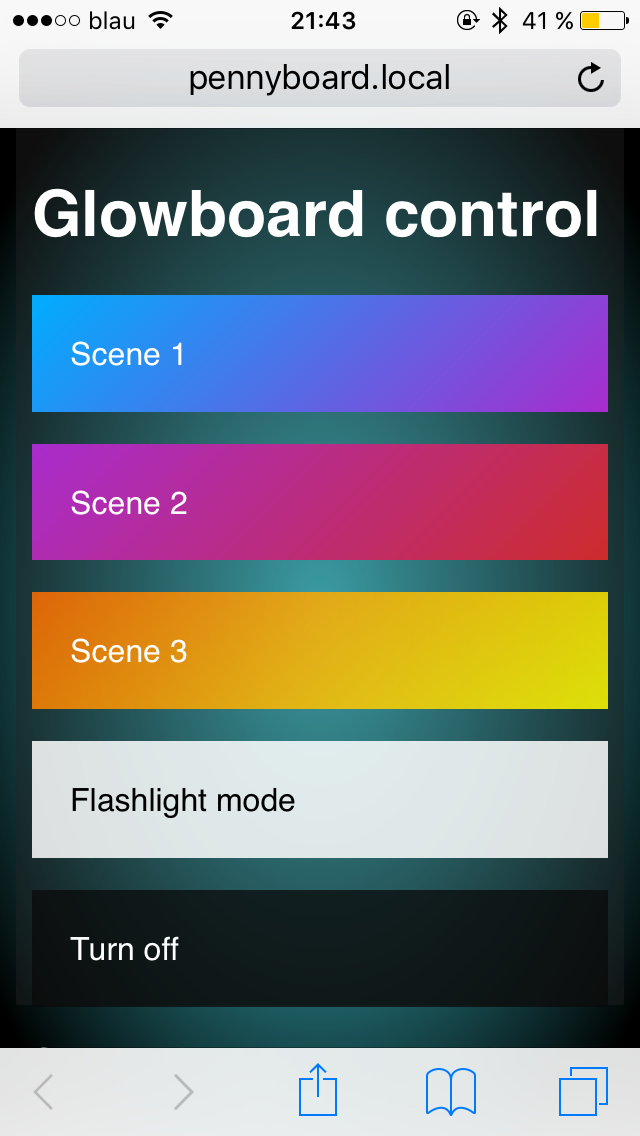
The board has an onboard Wi-Fi access point to change the color scheme
The board immediately changes it's colors or you can turn the light off to turn it on later. If you would like to have more colors schemes or effects, it’s really easy to add more. Just check out the firmware.
It has a pretty cool startup effect by the way:
The firmware
The firmware is available on Github. Just flash it via the Arduino IDE to your ESP8266.
Have fun skating :)



